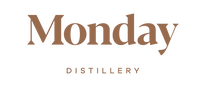Club Monday How-To Guide
Welcome to Club Monday! We’re so glad to have you join our rewards program that gives points to our loyal customers in exchange for discounts and free products (cheers to that!).
For a quick walkthrough, see the video below. Otherwise, keep on reading as we have a more detailed step-by-step guide with images.
To get started, you’ll have to create an account with us by navigating to the “Earn Rewards” tab on the left side of the page (only on desktop), or on the “Club Monday” link in the navigation bar (desktop and mobile). It may take a few seconds before the popup shows up on the screen.


Please note - you will have to make sure pop-ups aren’t blocked on the browser you are using. Private browsers will still be able to access.
You should see the following screen pop up. There are 5 elements to the screen - Earn Points, Get Rewards, Refer Friends, My Rewards and FAQs.
If you haven’t already created an account, you will have to do so by clicking the “Create Account” button. This will direct you to the website’s Login/Create Account page.
N.B. The website accounts will also be linked to Club Monday, so if you have an online account and make a purchase, but have never logged into Club Monday, you will automatically be getting those points into your Club Monday account and they will show up once you log into Club Monday - ready to contribute towards your rewards!

Once you’ve created your account, you’ll be able to use that same login/password to login to your account.
If you’re logged in to your Club Monday account, you will be able to see your points balance under “Reward Points” in the middle of the screen. This may not update instantly, but if you haven’t seen your points balance update please send us an email and we can check the balance on our end.

From here you can explore the different tabs which cover the Club Monday Loyalty Program.
The Earn Points tab outlines the various actions you can take to earn points. Click on the action to find out in more detail.
N.B. Birthday points are provided either on your birthday, or in delay of 30 days. So if your birthday is in June, but you provided your birthday in January, you will receive your points in June. However, if your birthday is in January and within 30 days, you will receive the bonus after 30 days from the date you provided your birthday (even if your birthday falls within the month). Birthday rewards by default will be sent out at 8am EST.
The Get Rewards tab allows you to see your rewards and redeem for a coupon code (if eligible). You can either copy and paste the code to use then and there, otherwise if you closed the window don’t worry as an automatic email with the code will also be sent to the email you registered with us, or you can find the code in the “My Rewards” section.
Refer Friends shows the link to get more points for you, and a discount for you friends. By sharing your link to friends you are increasing the chances of someone using your link to purchase - and if they successfully purchase an order over $50, then you will be rewarded with points in return!
My Rewards shows your points history, as well as the respective codes if relevant.
Finally, the FAQs tab is there to help you with any commonly asked questions regarding Club Monday. If there’s anything that isn’t covered, feel free to contact us and we will try our best to solve your issue!